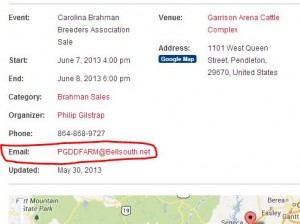Once the Brahman Events page is open, click the button labeled events list.
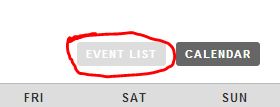
This page will display all of the events in a list format.

If you want to return to the normal view, simply click the calendar button.
Sure! After clicking on a particular event, you can view the Google Map by clicking on the link.

This link will take you directly to Google Maps, where directions to the event will be displayed.
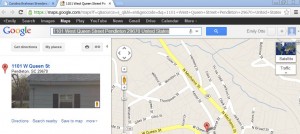
To save an event to your Google Calendar simply open the event, then click the +GOOGLE CALENDAR button near the bottom of the screen.
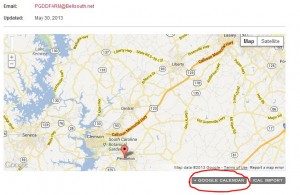
Then you will be asked to log into your Google account, where the event will be added directly to your calendar.
The iCal import allows you to import the event information onto your calendar app, while using an Apple product.
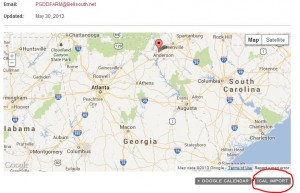
This button only works while viewing the website using a Mac OS X, such as an iPhone, iPad, or Macbook.
Yes! If the coordinator provided us with their e-mail address, then you can copy the address from the event.